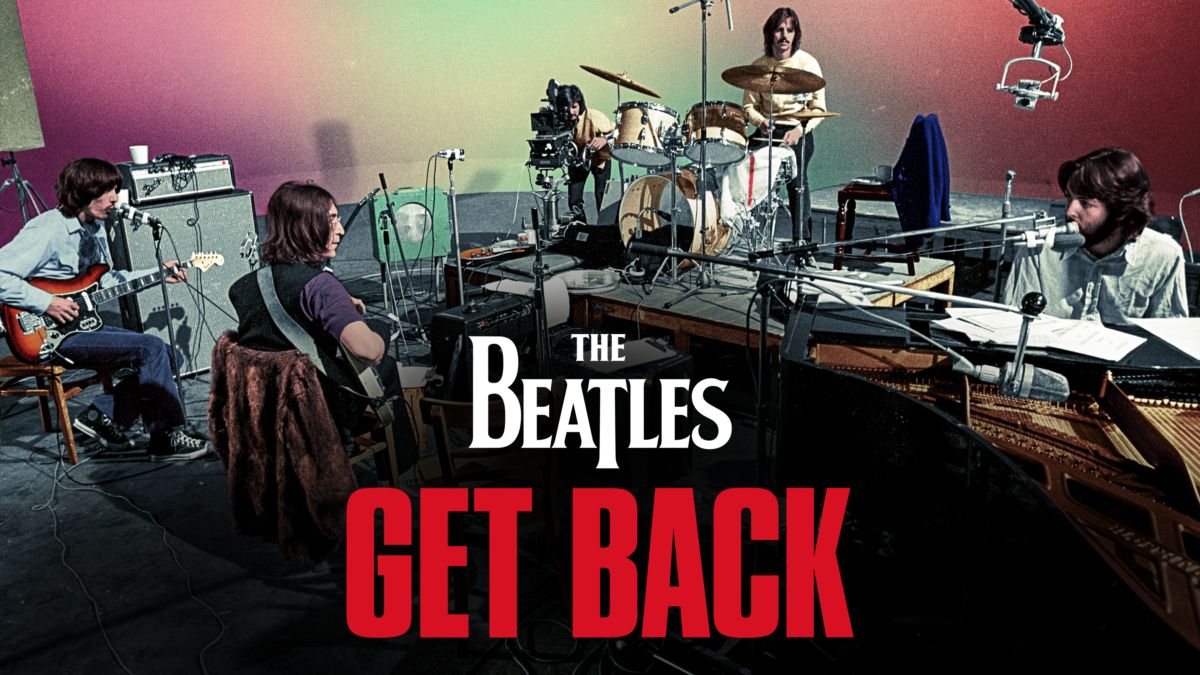(note: there are no sponsors – I just couldn’t think of a better title… which, if you look at all the other titles I’ve ever written, you’ll see is quite plausible)
I love it when friends of mine are involved in innovative public-facing software projects – for example, my mate Warren’s involved in the highly cool Sapphire plugin for FrontRow on the Mac, Chisel‘s developed a Perl-based forum product called Parley, and recently I discovered that a coworker from the old days has branched into the Twitter client space: which is what I thought I’d tell you about.
Previously I’d used the fairly excellent Adobe AIR based Tweetdeck for my desktop Twittering – the multi columnar display makes life immeasurably easier for keeping track of groups of tweeters – however I found it a bit irritating moving between my work PC, desktop computer at home, and my 2 laptops (MacBook & my “pocket sized travel computer” – the Asus Eee): Tweetdeck’s *supposed* to allow you to save your config information on a server so that you get the same view no matter where you log in, but in practice after about 6 months I couldn’t get it to cooperate as it was meant to.

And then Justin suggested I have a look at Pluggio.
The clever little bunny’s gone & produced a web-based Twitter client, and I – for one – think it’s awesome. An instant advantage of being web-based is that there’s no need to install anything, and the config’s the same no matter where you access it from, meaning you can just get on with using the tool for the purpose you want to, rather than wrestling with how to get it to do stuff.
In addition to that, though, there’s some pretty cool features – here’s the ones which I’m mainly using:
1) Pluggio supports multiple Twitter accounts (up to 5 with the Basic(/free!) account): it’s pretty handy to be able to send & receive for my personal account, our morris dancing team’s account, and the one for our whisky club from the same client. Previously I was using Tweetdeck for mine and then Twhirl for the others.

2) You can group users together using Twitter lists, or set up stored searches on certain keywords, or individual users – I refer to these as “streams”. Each of these can be set to automatically poll for new results at a specified interval: the way you receive new message notifications is by an “unread” count next to the stream. The twin beauties of this, I find are that not only can you see when there’s new tweets there for you to read, but it doesn’t constantly thrust new content in front of you autonomously. A big problem I had with Tweetdeck was that if I came back to it after a few hours I’d have no idea what was new & what wasn’t – you could mark messages as read, but it was a bit of a pain in the arse. The second thing I like about this approach is that it keeps the memory footprint of the app down: again, a problem with Tweetdeck I found was that over the course of the day the tweets would come in & live in memory, and bring my poor machine to its knees (particularly with several columns of tweets open). Tweetdeck shows you it has new tweets, then when you click on a stream it fetches the 20 most recent. When you scroll down it goes & gets the next 20, but it won’t go & get the new ones until you click on the stream again (at which point you’re back to the latest 20 again).
3) You can schedule tweets – I don’t use this particularly often, but it’s nice to know the scope is there, for instance if you were launching a campaign or something, you could line up multiple simultaneous tweets from various different accounts, or if you were a frequent news re-poster you could spread them out over the course of a day so as to give people the impression you’re goofing off less than you really are.
4) It’s really easy to follow people from within their tweets, and organise them into lists, without having to go into another screen or run a separate search.
5) You get easy access to your Direct Message tweets.
6) Because of the hierarchy-style organisation you don’t feel like you’re wasting screen space.
7) And a huge plus is that the whole arrangement feels so personal – Justin responds to emails, and has a support community system on the go so people can suggest features and generally feel involved if they want to (after all, this is social media).
When I first started to use it the initial problem I had was that I exceeded my 1000 API calls per day limit the first couple of days, however this was mainly because I was accustomed to Tweetdeck’s constant stream of incoming tweets, and I therefore thought it necessary to refresh each stream every 2 minutes: having organised my streams into Friends, News, Techies, Comedians, Celebrities, Bloggers and Booze, this meant my Pluggio client was hitting the Twitter API 210 times an hour automatically, plus once every time I clicked on a stream manually. Having relaxed them back to 10 minute checks, I’ve since not hit the 1000 call limit at all – which leaves scope for me to set up a couple of 1 or 2 minute checks if there’s a particular topic I want to go after.
Another problem Justin had shortly prior to my joining up was that Twitter shut down his access to the API completely (back when the software was called Tweetminer – he changed it to Pluggio in early April once he realised it could be used for total world domination, not just Twitter), leaving the thousands of users he’s got in the lurch completely. To his credit though he operated an open & transparent policy of letting everyone know what was happening, and after a short negotiation was soon back on deck. It seems odd to promote a company on the basis of a service outage, however I think he handled it really well and the userbase agree. I also think it’s admirable that anyone can see the userbase & usage figures at any time on the Pluggio Stats Page.
There’s a whole raft of features which I haven’t even looked into yet, but when I get a spare minute I’m going to have a look at the helpful “howto” videos that Justin’s provided explaining how some of the more esoteric stuff works.
One of the things I noticed which looked kind of cool was the ability to bring RSS feeds right in as a stream, or to run an ongoing Google or Yahoo search, and to be able to turn those results easily into tweets: pretty hefty time saver if that’s what you’re into.
Also it integrates with the Ping.fm API, so you can use it to post not only to Twitter, but every other damn service out there too!
As well as the free accounts, there’s various levels of paid accounts as well for heavier users of the service – I don’t really engage with Twitter in a full-on marketing kind of way, but the Social Guru package sounds like it’d be pretty kickass for anyone who’s involved in this space as a full-time concern. From what I’ve seen, I reckon it’d give HootSuite a bloody good run for its money!
In summary: if you’re looking for a better desktop Twitter client than you’re currently using, give Pluggio a go for a week or so. It doesn’t suck.
(probably worth restating very clearly here: Justin’s not paying me for this endorsement – I just reckon it’s a really, really cool app)
(probably also worth mentioning that the post graphic was another one of my patented awesome self-drawn jobs – TOTALLY worth the time & effort, wot?)